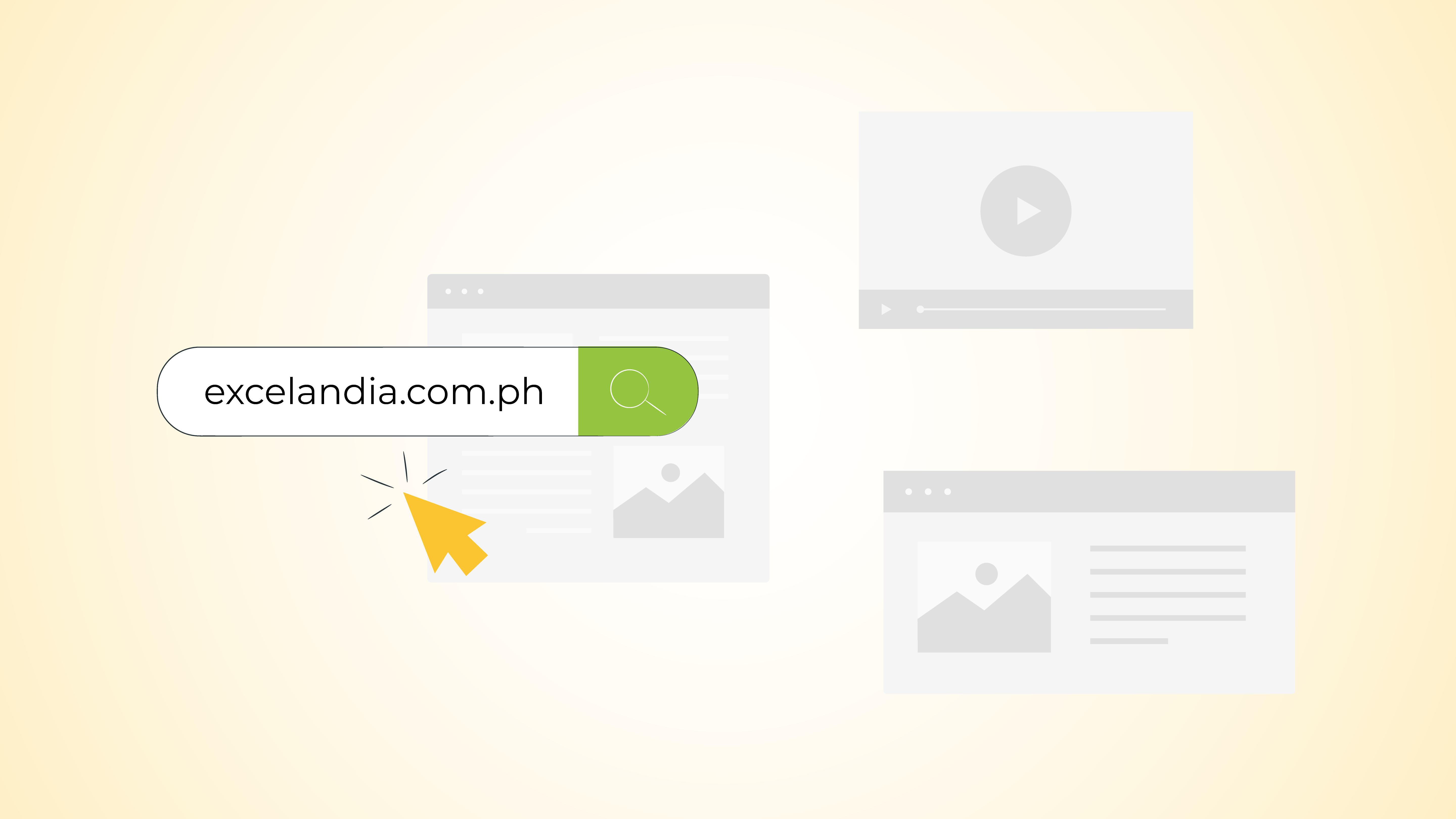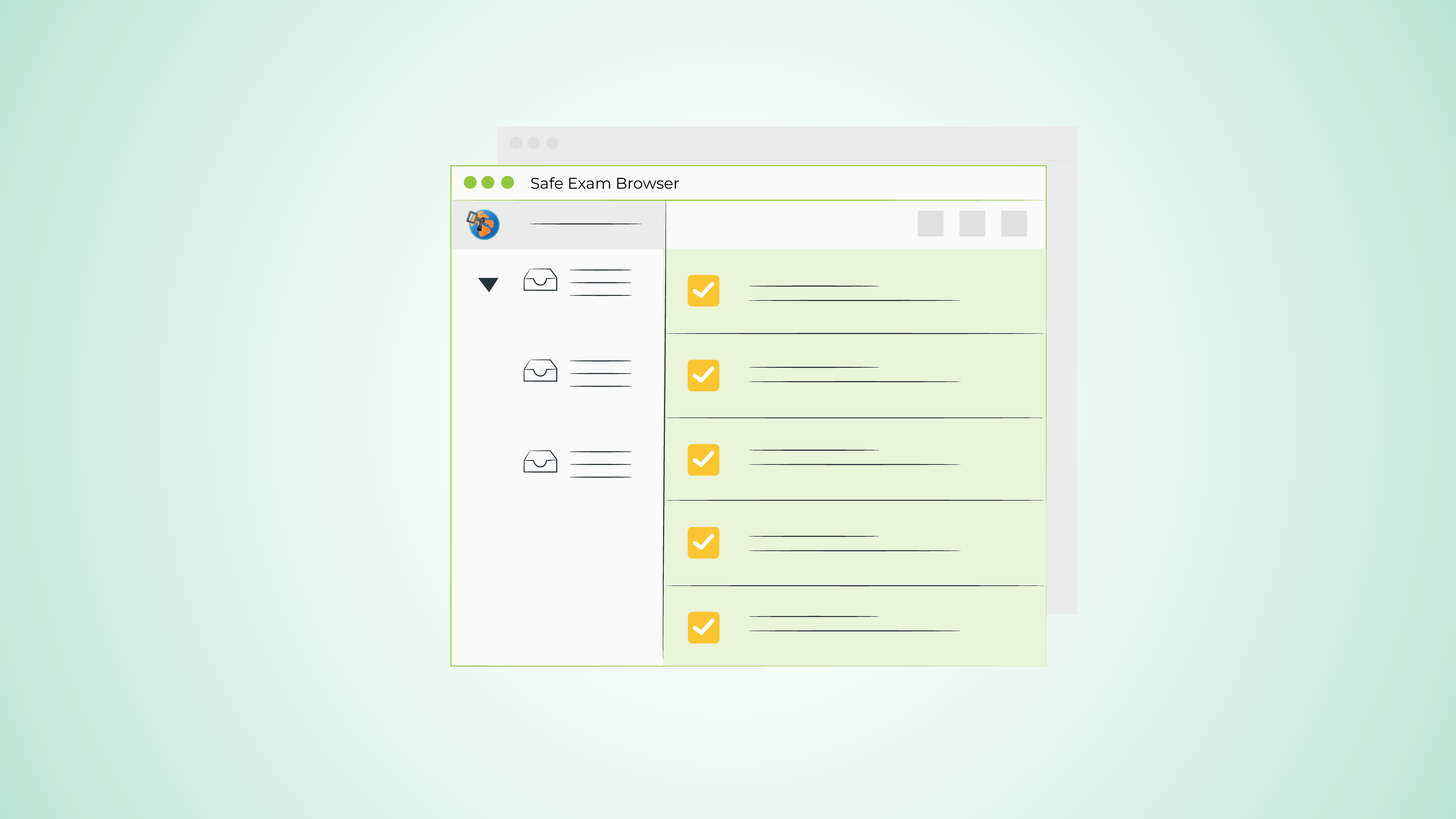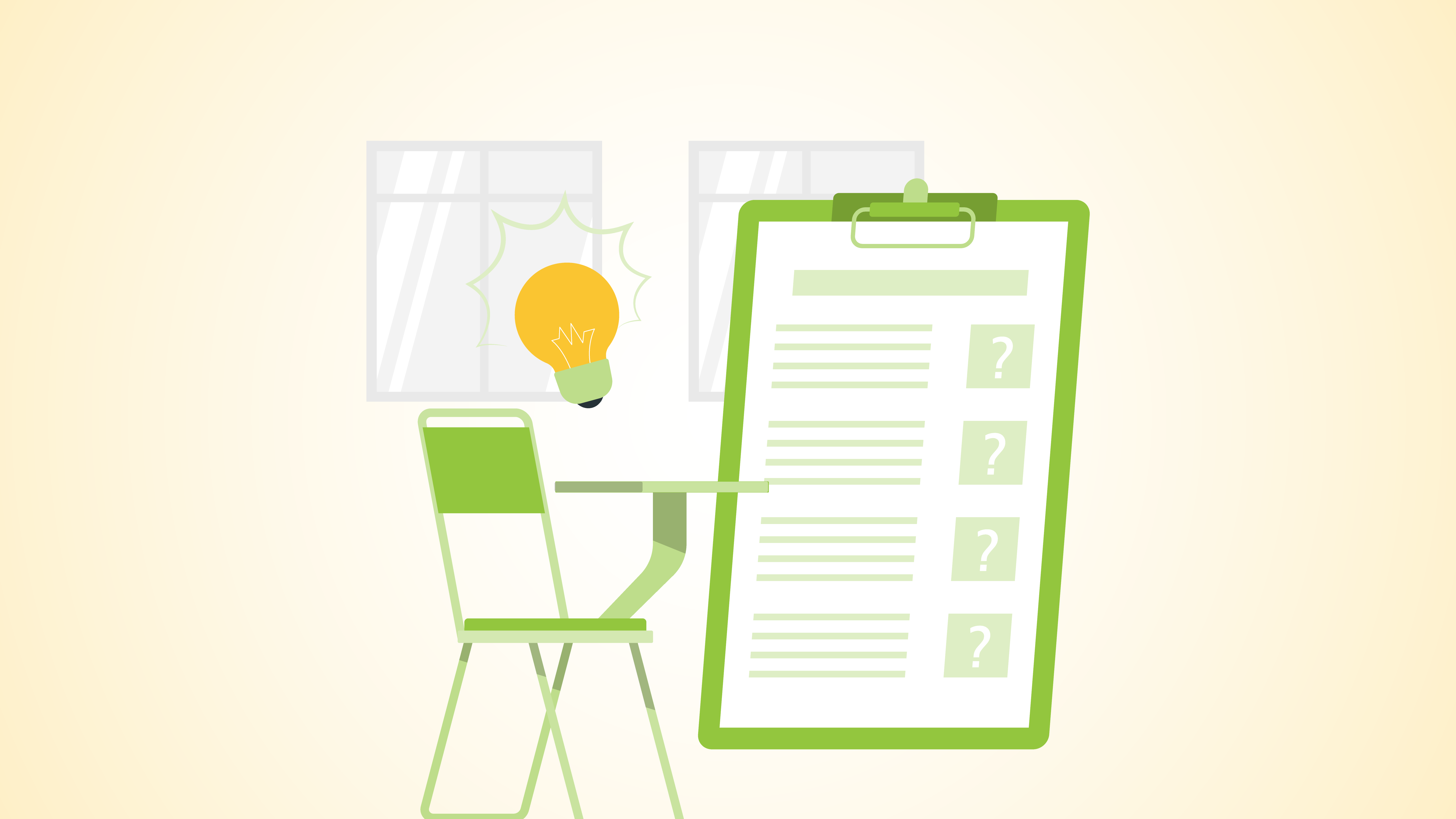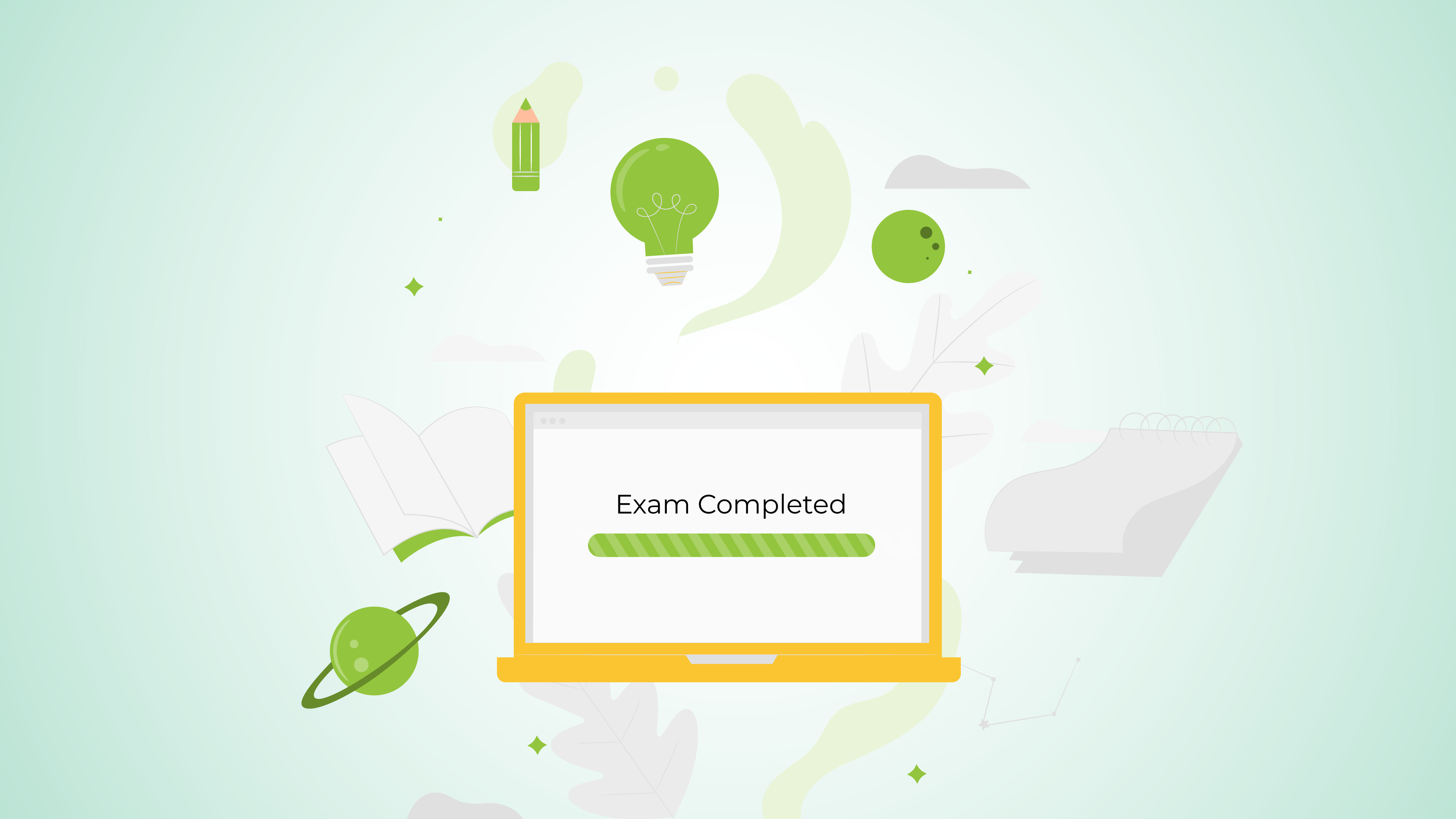Innovate and transform student assessment towards excellence
Excelandia provides online diagnostic and achievement exams that help schools track their students’ competencies and gauge their progress throughout the academic year.
Innovate and transform student assessment towards excellence
Excelandia provides online diagnostic and achievement exams that help schools track their students’ competencies and gauge their progress throughout the academic year.
Step 1:
Join Zoom
Step 1:
Join Zoom
Step 2:
Enter Exam Portal
For iPad and iPhone users:
Step 2:
Enter Exam Portal
For iPad and iPhone users:
Step 3:
Launch Safe Exam Browser
Additional steps for Windows 7 users:
For iPad and iPhone users:
Step 3:
Launch Safe Exam Browser
Additional steps for Windows 7 users:
For iPad and iPhone users:
Step 4:
Take Exam
Step 4:
Take Exam
Step 5:
Finish Exam
Step 5:
Finish Exam




Send us a message.
We’ll get back to you right away.
You may also reach us at the following numbers:
Globe: 0905-0847-082
Sun: 0942-0385-586
Smart: 0951-1685-882




Send us a message.
We’ll get back to you right away.
You may also reach us at the following numbers:
Globe: 0905-0847-082
Sun: 0942-0385-586
Smart: 0951-1685-882







Send us a message.
We’ll get back to you right away.
You may also reach us at the following numbers:
Globe: 0916-755-4869
Sun: 0943-095-9231
Smart: 0939-591-3059



Frequently Asked Questions
Is Zoom really required during the exam?
Yes. Zoom is used to monitor the students while taking the online exam.
Where can I get the Zoom Meeting ID?
Zoom Meeting ID will be sent via your registered Gmail account by Excelandia admin.
Is Safe Exam Browser really required during the exam?
Yes. If the Safe Exam Browser is not installed, you won’t be able to take the exam.